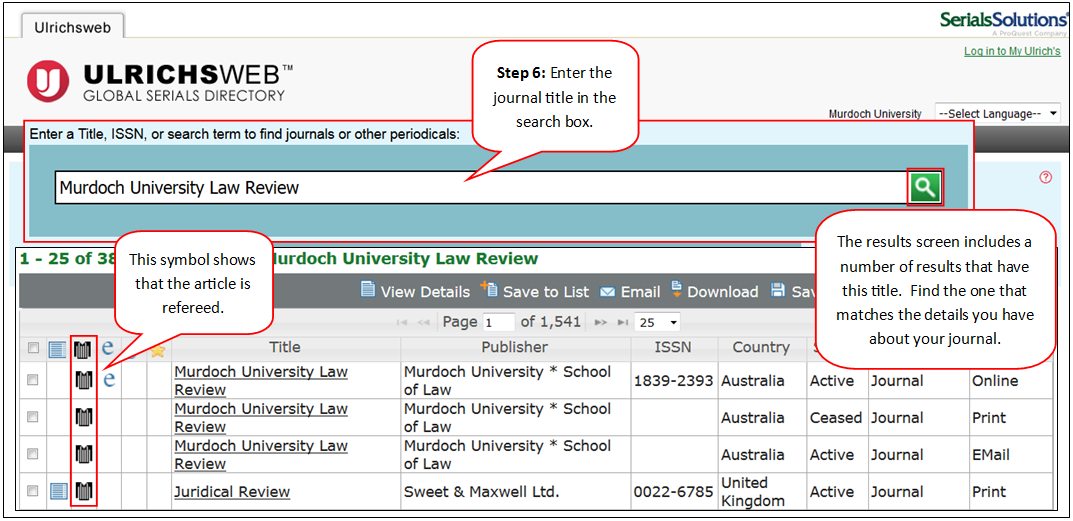NOTICE: This guide is currently under review, with a new guide to be launched before Semester 1, 2025. In the meantime, please direct any queries or feedback about this guide to the Library's Digital Experience via our Enquiry and Feedback form.

What are Journals?
Journals are collections of articles that are published on an ongoing basis in online or in print.
Journals report current research within a discipline. Journal articles report specific aspects of the research covered by a journal.
A major part of your studies as a student will be finding, reading and analysing articles published in journals.
Journals vary in quality and content so you should develop an understanding of the different types of journals published.
Finding journal articles
There are 3 methods for finding journal articles on a research topic.
- Search using Library Search
- Search the Law databases subscribed to by Murdoch - use the link on the Legal Research Guide
- Scan bibliographies and reference lists given in books and other journal articles.
Types of Journals
Peer-reviewed journals (also called scholarly journals or refereed journals) are the highest quality journals.
Articles published in peer-reviewed journals have been selected by the editors because they are considered to make a potentially important contribution to the topic discussed, and they have been "marked" by experts on that topic.
Before the article is published, the author is asked to correct or clarify errors and ambiguities.
Examples of peer-reviewed journals include eLaw - Murdoch University School of Law Electronic Journal, Yale Law Review and Alternative Law Journal.
Practice (subject) journals or association journals contain articles which are invaluable to the people who belong to the association or work in a specific practice area.
Many of these articles are well considered and well written but they have not been through the rigorous peer review process.
Examples of these journals include Brief (published by the Law Society of WA for its members), Torts Law Journal (published by Lexis Advance for torts practitioners), and Journal of Banking and Finance Law and Practice (Westlaw Australia).
Newsletters are quick updates for practitioners.
They contain case notes and comments about legislation.
Commentary in newsletters tends to have quickly written impressions and ideas about developments in the law.
Examples of newsletters include Tax Week (CCH IntelliConnect).
How can you find out what is or is not peer reviewed?

The introductory pages to a journal contain information for authors and readers.
These pages include information on publishers, editorial boards and state whether the journal is peer-reviewed.
You can see from the example given here, taken from the verso (left hand opening page) of the Sydney Law Review, that this journal is a refereed journal.
If there is no statement in the information for authors you can reasonably assume the journal is not peer-reviewed.
However if you want to be absolutely certain you can check the database UlrichsWeb: Global Serials Directory.
This is listed on the Library databases page under the alphabetic entry for U.
You can search this database using the journal title.
On entering the journal title in the UlrichsWeb search box you will be able to find the necessary information to determine if the journal in question is refereed or peer reviewed.
Note that the journal publishers have a peer review policy for all articles within the journal.
So, when checking whether an article is peer reviewed, the check is for the journal, not a specific article.
Your task: Use Ulrichsweb to determine if articles in the Murdoch University Law Review are peer-reviewed
Step 1: Access Ulrichsweb Global Serials Directory
Note: the easiest way to access legal databases is from the Legal Research Guide
Step 2: This takes you to the catalogue record for the database.
Select the link to Ulrichsweb: Global Serials Directory located in the Database Home field of the catalogue record.
Step 3: Once you are in the Ulrichsweb database, add the name of the journal in which you are interested into the search box and search by clicking on the magnifying glass icon.
This will take you to the results screen which will contain information about the journal.
Step 4: Look for the black and white sports refereed top icon.
This indicates that the journal is refereed, and that the articles are peer reviewed prior to publication.
In this example, there are several entries for Murdoch University Law Review.
These each have different formats (email, print, online) and one is ceased.
You will be able to use this information to determine which result you need to look at.
Where a journal is a peer-reviewed publication, you will see a symbol making this explicit.
Hover over symbols to understand their meaning.
All three results for this title show that the journal, and articles from it are refereed.
__________________________________________________________
Articles sourced from HeinOnline, Lexis Advance, Scopus and Westlaw Australia are all peer reviewed.
Search for journal titles in UlrichsWeb to confirm that a journal's publishing policy is to have articles reviewed prior to publishing.
Library Search does not search CCH, Lexis Advance, Westlaw Australia databases.
Library Search |
Databases |
Google Scholar |
|
Step 1: Search by topic or title using Library Search
|
Gale Academic OneFileCheck the box to filter results to Peer review articles only |
Step 1: Search by topic or title using Google Scholar
|
|
Step 2: Refine search results by Content Type: Journal Article located to the left of screen
|
_________________________
|
Step 2: Search for journal title in Ulrichsweb Global Serials Directory Note: not the article title |
|
Step 3: Refine search results by Scholarly & Peer-Reviewed
|
ProQuestCheck the box to filter results to Peer review articles only |
Step 3: Confirm that journal has black icon of books |
Source Journal Articles Using Library Search
A word of caution about Library Search
Be aware that the Library Search search facility does not link to articles from Lexis Advance or Westlaw Australia (or some other key law databases).
Some databases contain selected full text only. Not all of the results will contain the full text article via the database. If this is the case you can click on the Library Search@Murdoch button, to see if we have access to the full text elsewhere.

Your task in the next section of this Lesson is to learn how to find articles from two Australian full text databases: Lexis Advance and Westlaw Australia.
When you are searching full text databases you will need to construct your search in a way that the database will understand.
The elements of your search are the "keywords" and the "connectors".
Keywords are those words and phrases which best describe your topic.
If, for example, you are researching the legal aspects of gifts left in a will, you need to think of ways to describe this concept.
Where you are searching for a phrase, you need to put the words of the phrase in inverted commas: "gifts left under a will".
You also need to think about synonyms for your search term such as legacy or bequest.
Boolean Search Connectors
Once the keywords have been established, you will need to consider connectors.
These consist of the following:
- OR can be used between alternative terms which might be used for the same concept or idea, i.e. synonyms.
Put the alternative terms in brackets to "clump them" together e.g. (solicitor or lawyer or barrister or "legal representative"). - AND finds documents that contain all the terms linked by AND.
A search containing gifts AND wills will ensure that only those articles containing both concepts will be retrieved. - NOT ensures that certain words are excluded, e.g. gifts NOT donations.
- To improve your search you need to use proximity commands.
In Lexis Advance and Westlaw Australia you can use /n to indicate a specified distance between words.- For example /10 means terms must occur within 10 words of each term, /5 within 5 words etc - any order
- /75 means words appear approximately within the same paragraph
- /25 means words appear approximately within the same sentence
- The Help buttons on most databases contain hints on searching the database
Truncators
- To increase your search results you can use truncator symbols with your search terms.
This symbol is often an exclamation mark ! but can vary between databases.
Please refer to the database's individual help page to check its own protocol. - Truncation example: beque! will retrieve bequest, bequests, bequesting, bequeath, bequeaths, bequeathing, bequeathed
The following two pages in this Lesson familiarise you with searching the two major Australian full text law journal databases - Lexis Advance and Westlaw Australia.
Sourcing a journal article on Lexis Advance
Complete the tutorial:
(use an Internet browser OTHER THAN Chrome eg Brave, Firefox, Microsoft Edge)
Source Article by CitationTask: Search for (2013) 27 AJFL 135 |
Search for Article by TitleTask: Search for "Resolving the Dilemma of Legal Parentage for Australians Engaged in International Surrogacy" |
Search by TopicTask: Search for articles discussing the Australian Citizenship Act 2007 (Cth). |
Search by LegislationTask: Search for articles discussing the Australian Citizenship Act 2007 (Cth) s 16. |
|
Step 1: Translate the abbreviation of the journal title into full using Cardiff Index to Legal Abbreviations Type AJFL into Cardiff
Copy the full title of the journal: Australian Journal of Family Law |
Step 1: Select Secondary Materials tab in Quick Find
|
Step 1: Click on Advanced Search |
Step 1: Select Legislation tab in Quick Find
|
|
Step 2: Search for the full title of the journal using Library Search Type the journal title within double inverted commas Example: "Australian Journal of Family Law"
|
Step 2: Enter the article title: Click on Search
|
Step 2: Enter the details of the Act in either: Terms; OR References to Legislation by Title. Then click on Search. Note: Do not search in both boxes at the same time.
You can also use the Terms search option to search for commentary on a particular topic by entering relevant search terms.
|
Step 2: Type Australian Citizenship Act 2007 in the Legislation Title box As you begin typing the Act name in the search box, suggestions will be made. Type 16 in the Provision Number box. |
|
Step 3: Source the journal on the correct database From the Library Search Results list, select the relevant result
|
Step 3: Select the article title from the Results list |
Step 3: Look at the results list. The left-hand panel will allow you to narrow the results. |
Step 3:
Click on Search |
|
Step 4: Select the link to Lexis Advance from the Access Online pane
|
Step 4: You can use the Search Within Results box to enter additional search terms when researching a particular topic. |
Step 4: You will be taken to the search results page. |
|
|
Step 5: Option 1: Search for (2013) 27 AJFL 135 in the top search box to search within this journal title
Option 2: Navigate through the issues list to (2013) 27 AJFL No 2 Expand the issue to select the second article |
Step 5: Click on the link
|
||
|
Step 6: Click on the link to Secondary Materials to quickly navigate to this section of the LawNow record |
Sourcing a journal article on Westlaw Australia
Search for Article by TitleTask: Search for "Children of the Dead: Posthumous Conception, Critical Interests and Consent" |
Search for Articles by TopicTask: Search for articles discussing wills and family inheritance. |
|---|---|
|
Step 1: Access Westlaw Australia database. Step 2: Type the article title into the global search box Tip:
PAUSE! |
Step 1: Access Westlaw Australia database. Step 2: From the Westlaw Australia database homepage, select Content type Secondary Sources . |
|
Step 3: Select the suggested article
|
Step 3: Select By Type Law Reviews & Journals
|
|
Step 4: Read article in plain text. Open PDF copy for page numbers (for pinpoint referencing)
|
Step 4: Select Advanced search
|
|
Step 5: Add the search terms wills and (family /25 inherit!) into the All of these terms box. Boolean & Connectors:
|
|
|
Step 6: There are around 40 results for this search.
|
|
|
Step 7: This should give approximately 25 results. Look at the article: Children of the Dead: Posthumous Conception, Critical Interests and Consent
|
|
|
Step 8: Click on the article title The details of the journal article can be found here, and the full text is available as a PDF.
Note that the citation does not fully comply with AGLC, but give details from which to start. |

What are Journal Indexes?
Journal Indexes are searchable databases that contain bibliographic information on articles published in a range of journals.
They provide information about the journal article - they identify and describe it - but do not always contain the full text of the article itself.
They are useful tools to search and locate articles, and they provide enough citation information for you to locate the full text either in another databases or in print in the Library.
There are a number of key Journal Indexes in law. One of these is AGIS Plus Text (Attorney General's Information Service).
AGIS Plus Text is an index and abstracting service for Australian legal materials dating back to 1975 which also contains links to some full text information.
Not all of AGIS abstracts include the full article. AGIS is one of the most significant legal databases for Australian legal research and one that you should use on a regular basis.
AGIS Plus Text is included in the Informit database.
It is one of the few law databases that can be searched using the Library Search search box.
When would you use AGIS Plus Text?
If you know the name of a case or statute you would use AGIS Plus Text to find articles which you could quickly read to give you a general understanding about the importance of the case or statute.
If you are looking for articles about Dietrich v The Queen (1992) 177 CLR 292 you could type in "177 CLR 292".
You would find over 500 articles listed which discuss this case.
Filter the Results by Resource Type: Journals and Legal Case: Dietrich v The Queen (1992) 177 CLR 292 to reduce the Results to around 70 articles.
Filter by Limit To: Peer Review. This significantly reduces the number of Results!

Most of the time, however, you will be searching AGIS Plus Text to find articles about a topic.
Source Article Available in Full Text
|
Source Article Not Available in Full Text on Informit including AGISTask: Use AGIS Plus Text to find articles about wills and probate in the circumstances of a divorcing couple. |
|
Step 1: Access Informit including AGIS Plus Text |
Step 1: Access Informit AGIS Plus Text |
|
Step 2: This will take you to the Catalogue page for the database where you will find more information about the database's content and coverage. If you are accessing the database off campus, you will be asked for your Murdoch username and password at this point. |
Step 2: Click on the database title beside the word Connect to access the database itself. |
|
Step 3: Enter the search terms joined together with the AND Boolean search connector: Tips: |
Step 3: Enter the search terms joined together with the AND Boolean search connector: will AND probate AND divorce |
|
Step 4: Filter the Results by Database: AGIS Plus Text
|
Step 4: Filter the Results by Database: AGIS Plus Text
|
|
Step 4: Navigate to article available in full text. Click on the link to PDF/EPUB to access the article in full text
|
Step 4: Not all articles are available in full text Click on the article title to open the full record for 'Wills and Probate Law: The New Rules'
|
Step 5: The DETAILS panel (to the right on screen) includes:
|
|
| Step 6: Click on the FindIt @ Murdoch button.
Search by journal title "Law Institute Journal"  |
|
|
Step 7: Use the article details to select the resource with the relevant year holdings: 1995 Volume 69
In this instance, the article is only available in print, as the online holdings do not include 1995. |

Journal articles, like cases, can be referenced by their citation.
The steps to sourcing a journal article are similar to sourcing a case by citation.
Sourcing journal articles by citation
Example: Thomas Kearney, ' The Unresolved Problem of Expert Evidence' (2018) 92 ALJ 127
Step 1: Solve the abbreviation of the court reporting service into full using Cardiff Index to Legal AbbreviationsAccess the link to Cardiff Index to Legal Abbreviations from the Legal Research Guide home page. Scroll down the page to the list of databases Click on the link to Cardiff Index to Legal Abbreviations Enter the abbreviation into the search pane
Copy the full title of the journal
Step 2: Search for the full name of the journal title in Library SearchOR Search the Library holdings by Title for Australian Law Journal
Step 3: Source the journal from the correct databaseFrom the Results list, select the link to the Australian Law Journal (Online) From the View Online / Full text availability section, select the database link: Westlaw Australia
Step 4: Search for article by citation, title or author, or browse the volumesSearch the journal content by Article Title, Article Citation, Author or browse the volumes and issues using the menu on the left of the screen. Step 5: Access PDFClick on the link to access the PDF version of the original article
|
What if Murdoch doesn't hold the journal I need for an article?
When Murdoch Library does not hold an article you are seeking, you might be able to request a copy from another Library.
The Borrowing From Other Libraries page has more detail on how to do this.
You must know as much of the bibliographic (citation) information about the article as possible, and once a request is filled you will be sent a PDF copy of the article that you can access through My Library.
Federal Government Media Releases
Step 1: Access ParlInfo from the Parliament of Australia website
Step 2: Select the Advanced Search/Browse tab
SearchReleases on early career researchers |
BrowseReleases from 2021 |
|
Step 1: Add search terms to text box e.g. early career researchers |
Step 1: Scroll down the list of Collections |
|
Step 2: Scroll down the list of Collections |
Step 2: Click on the magnifying icon beside Press Release
|
|
Step 3: Check the box for Media
|
Step 3: From the Browse menu on the left of screen, filter the Results by Date - select the decade 2020s |
| Step 4: Click on Search | Step 4: From the specific years list, select 2021 |
| Step 5: Filter the results by any of the other filters option to refine the results list |
Western Australian Government Media Statements
Access Government of Western Australia Media Statements SharePoint site
SearchReleases on early career researchers |
Advanced SearchReleases on early career researchers |
BrowseReleases from 2021 |
|
Step 1: Add search terms to text box in top right hand corner of screen e.g. early career researchers
|
WA Government Media Statements can
Step 1: Select Search By Region from the menu on the left of screen
|
WA Government Media Statements can be browsed
Step 1: Select By Region from the menu on the left of screen
|
|
Step 2: Click on the magnifying glass icon to Search |
Step 2: Add search terms to text box e.g. research |
Step 2: Select the South Western Suburbs region
|
|
Step 3: Check the box for Media
|
Step 3: Select a Region from the drop down menu |
Step 3: Click on the magnifying glass icon to Search |
| Step 4: Click on Search | Step 4: Click on the magnifying glass icon to Search | Step 4: Browse through list of media releases |